Calculate Linux
Calculate Linux sono tre distribuzioni Linux basate su Gentoo. Calculate Directory Server (CDS) è la soluzione per server che supporta Windows e Linux tramite LDAP + SAMBA. Calculate Linux Desktop (CLD) è una distribuzione per workstation disponibile con KDE, GNOME o Xfce. Calculate Linux Scratch (CLS) è un live CD che permette di costruire la propria distribuzione.
Versione 18
Questa versione contiene (in Inglese):
In this latest version, Calculate Utilities were ported to Qt5, your network is managed in a different way, and binary packages get checked using their index signature.
Calculate Linux Desktop featuring KDE (CLD), Cinnamon (CLDC), Mate (CLDM), or Xfce (CLDX) environments, Calculate Linux Scratch (CLS), Calculate Directory Server (CDS) and Calculate Scratch Server (CSS) are available for download.
Installation
- The graphical installation interface was ported to Qt5.
- The command line installation interface now features auto partition detection, based on the passed options.
- It is possible to select a keyboard layout.
- It is possible to use only one (root) position.
- Easier installation on VPS/VDS.
Boot-up
- LiveUSB boots up faster.
- The Nvidia driver installation log is sent to tty12 at LiveUSB boot-up time.
Updates
- Calculate provides 12,363 binary packages.
- The index signature is checked for binary packages.
Network
- Our approach to network configuration changed:
- Network parameters are not updated while installing network management tools.
- By default, your network is not configured at installation time. Instead, the current configuration is applied.
- The ‘–network’ option was added to cl-setup-system for network configuration.
Appearance
- Qt5 applications look & feel better in CLDX, CLDM or CLDC.
- In CLDX, a theme was added for Gtk3 applications to match the main one.
- The CLDM theme was updated.
- Vesa Framebuffer and Efi Framebuffer replaced uvesafb.
h1. Calculate Linux 17 released
Sound
- ALSA is provided as the default sound framework.
- You can adjust the sound volume in CLDC if ALSA is used.
- At configuration time, an audio card is called by the device name and not by the device number.
- It is possible to select the preferred sound framework when booting from a Live USB UEFI.
Software
- We updated GCC to v7.3 and recompiled all binary packages provided by Calculate.
- Python was updated to v3.6.
- In Firefox, the branding features and the Screenshot extension were turned off.
Miscellaneous fixes
- Installation on a XFS partition fixed.
- User accounts are now copied correctly when installing Calculate.
- The notebook detection method was fixed.
- Update notification fixed.
- NetworkManager will not start instead of OpenRC when your first launch your freshly installed Calculate system: the network configuration issue that led to it was fixed.
- The first boot-up graphics card configuration issue was fixed.
- Shorewall is not preconfigured while installing it.
- The shutdown message in French was added.
- The multiple lock issue when closing the notebook lid was fixed.
- The Cinnamon user accounts issue was fixed.
- Autologin to the Cinnamon environment is available again.
- The update index file is to be obtained normally for an assembly Calculate system.
- GRE tunnels are supported in the kernel.
- Zswap will not be used anymore.
Risorse
La distribuzione può essere scaricata da:
- 64 bit Mate torrent: https://mirror.calculate-linux.org/release/18/cldm-18-x86_64.iso.torrent
- 64 bit Mate (1,9GB): http://mirror.yandex.ru/calculate/release/18/cldm-18-x86_64.iso
- 64 bit XFCE torrent: https://ftp.acc.umu.se/mirror/calculate-linux.org/release/18/cldx-18-x86_64.iso.torrent
- 64 bit XFCE (1,8GB): https://ftp.acc.umu.se/mirror/calculate-linux.org/release/18/cldx-18-x86_64.iso
- 64 bit KDE torrent: https://mirror.calculate-linux.org/release/18/cld-18-x86_64.iso.torrent
- 64 bit KDE (2GB): https://mirror.umd.edu/calculate/release/18/cld-18-x86_64.iso
- 64 bit Cinnamon torrent: https://mirror.calculate-linux.org/release/18/cldc-18-x86_64.iso.torrent
- 64 bit Cinnamon (1,9GB): https://mirror.umd.edu/calculate/release/18/cldc-18-x86_64.iso
Il sito web della distribuzione è: http://www.calculate-linux.org/
Screenshot
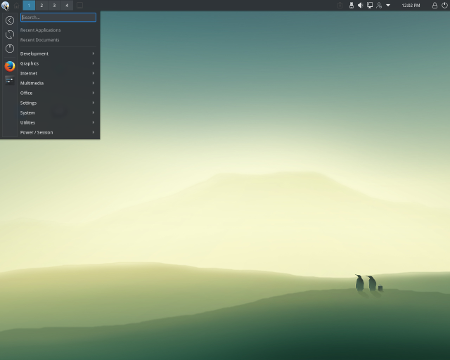
Conclusioni
Si può aggiornare dalla versione precedente seguendo le istruzioni sul sito del produttore.