Zorin OS
Zorin OS è una distribuzione Linux nata per rendere semplice il passaggio da Windows a Linux per tutti gli utenti. Per far questo viene usato un tema che eguaglia Windows 7 così gli utenti trovato tutto famigliare fin da subito.
Versione 16
Questa versione contiene (in Inglese):
From the release of our last major version in June 2019, Zorin OS 15 has been downloaded nearly 3 million times around the world. Ever since, we’ve been listening to your feedback and working hard to build the ultimate operating system; one that helps to make your computer better, faster, easier, more secure, and privacy-respecting.
Today, we’re excited to finally launch the next major version of our operating system: Zorin OS 16. This is a huge leap forward that refines every level of the operating system: from how it looks to how it works. It’s packed with new features and improvements that help you to get the most power out of your computer, so you can accomplish more than ever.
To get Zorin OS 16 now visit the Download page, or read on to learn about what’s new.
A stunning new look
Zorin OS 16 has been refreshed with a revamped and refined appearance out of the box. We’ve introduced a new, more polished default theme that’s easier on the eyes. You’ll find detailed touches and delightful animations throughout the system that elevate your computing experience.
We’ve also introduced new artwork and desktop wallpapers. Out of the box, you’re greeted with a dynamic wallpaper that changes based on the time of day.
Faster and smoother performance
Speed has been a top focus in Zorin OS 16, so the desktop runs dramatically snappier on a wide range of hardware, old and new. Performance optimizations have been made at every level of the operating system, from the kernel to the desktop environment. Apps open faster, animations are smoother, and loading times are reduced so you can spend more time being productive.
Get started easier with the Tour
The new Tour is the best place to learn your way around Zorin OS. When you log in for the first time, the Tour will guide you through the basics of how to use and customize the desktop, connect your online accounts, link your phone with your computer using Zorin Connect, and install the software you need to work and play. It’s the most welcoming way to go from newbie to Zorin OS expert and to set up the desktop to work best for you.
Navigate quicker and smoother with touchpad gestures
If you’re using a laptop, moving between your apps and workspaces is even quicker and easier. Zorin OS 16 introduces multi-touch touchpad gestures, enabled out of the box. Now you can switch between workspaces with fluid 1:1 motion by swiping 4 fingers up or down. Pinch on the touchpad with 3 fingers to open the activities overview and instantly see every app running on your workspaces.
Our world of apps just got bigger: Flathub is now enabled
You’ll notice that even more apps are available to install from the Software store in Zorin OS 16 than ever before. This is thanks to the addition of the Flathub repository to Zorin OS out of the box. Flathub is the de-facto standard repository from where to get apps using the Flatpak package format. It has flourished into a huge ecosystem of apps and games from many independent developers, as well as software directly from big names like Spotify, Zoom, and Discord.
Risorse
La distribuzione può essere scaricata da:
- 64 bit (2,7GB): https://mirror.umd.edu/zorin/16/Zorin-OS-16-Core-64-bit.iso
Il sito web della distribuzione è: http://www.zorin-os.com
Screenshot
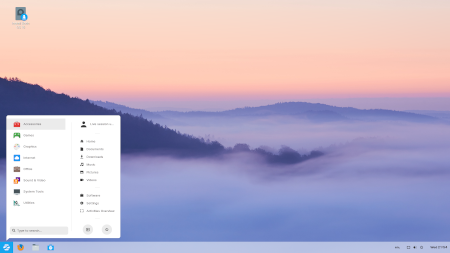
Zorin OS 15
Conclusioni
Si può aggiornare dalla versione precedente.