Zorin OS
Zorin OS è una distribuzione Linux nata per rendere semplice il passaggio da Windows a Linux per tutti gli utenti. Per far questo viene usato un tema che eguaglia Windows 7 così gli utenti trovato tutto famigliare fin da subito.
Versione 16.2
Questa versione contiene (in Inglese):
Just over a year after we released Zorin OS 16 in August 2021, we’re thrilled to say that it’s been downloaded over 3.5 million times. We’ve been overwhelmed by the terrific feedback we’ve heard from users around the world. Thank you all for helping to make this the biggest release of Zorin OS ever!
Today, we’re excited to announce Zorin OS 16.2. It introduces refinements that elevate the desktop experience even further. Read on to learn about what’s new since Zorin OS 16.1.
Easier to install Windows apps
For those who wish to use Windows apps and games in Zorin OS, we’ve made it even easier to find and install Windows App Support. You can now simply open the Zorin Menu, navigate to the “System Tools” section, and open “Windows App Support” to activate it in one click.
We’ve also expanded our built-in database that detects Windows installer files for popular apps and games. It provides even more tailored recommendations for alternatives to sideloading Windows executables, guiding you to a better user experience. For example, launching Windows installers for the Epic Games Store or GOG Galaxy now directs you to install the Heroic Games Launcher, which is the best way to play games from these stores in Zorin OS.
These improvements help take the guesswork out of running your favorite apps and games, regardless of which platform they were originally developed for. It’s another step towards making Zorin OS the most friendly and accessible alternative to Windows for everyday users.
Enhancing the office experience
Alternatives to Microsoft fonts
When documents are created on other platforms, they often use the default fonts from Microsoft Office/365 or Windows. However, these fonts are under a proprietary license, so they can’t be pre-installed in Zorin OS for all users.
Because of this, documents may display with incompatible fonts instead. This can cause documents to not only look different than intended but also to shift their layout and corrupt their formatting.
Because of how prevalent these proprietary fonts are in documents, this issue became a significant barrier to those hoping to switch to Zorin OS for their work environment.
Zorin OS 16.2 comes with an updated font selection to help solve this problem. We’ve introduced Open Source metric-compatible alternatives to some of the most popular fonts. They appear similar to their proprietary counterparts and have the same character dimensions, so documents display with the correct formatting.
- Carlito: the alternative to Calibri (the default typeface in Microsoft Office/365)
- Caladea: the alternative to Cambria
- Gelasio: the alternative to Georgia
- Selawik: the alternative to Segoe UI
- Comic Relief: the alternative to Comic Sans
They complement the existing selection of metric-compatible alternative fonts previously included in Zorin OS:
- Arimo: the alternative to Arial
- Tinos: the alternative to Times New Roman
- Cousine: the alternative to Courier New
The system substitutes these fonts automatically, so you can start working on documents from other platforms seamlessly.
The new LibreOffice
LibreOffice is one of the most important apps in Zorin OS, and with this new release, it’s getting even better. We’ve included LibreOffice 7.4, the latest version of the award-winning office suite. Some of the new enhancements include:
- Even better compatibility with Microsoft Office/365 documents
- Improvements to change-tracking in Writer for easier collaboration
- Support for images in WebP and EMD/WMZ formats
- More options and features for editing documents
- Performance boosts while opening, editing, and exporting documents, so you can get more work done quicker
With these upgrades, we’re further achieving our goal of making Zorin OS the best alternative to Windows as a free and open work environment.
Newer apps
In addition to LibreOffice, you’ll notice that many pre-installed apps have been updated in Zorin OS 16.2. Not only does this provide a more feature-rich experience out of the box, but you’ll need to download fewer software updates after installing Zorin OS onto your computer.
Risorse
La distribuzione può essere scaricata da:
- 64 bit (2,9GB): https://mirror.umd.edu/zorin/16/Zorin-OS-16.2-Core-64-bit.iso
Il sito web della distribuzione è: http://www.zorin-os.com
Screenshot
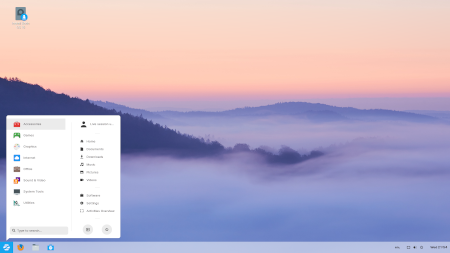
Zorin OS 15
Conclusioni
Si può aggiornare dalla versione precedente.