
Siduction
Siducion è una distribuzione Linux basata su Debian “unstable” orientata al desktop e che offre ben 4 differenti Desktop Manger: KDE, LXDE, XFCE, Razon-qt. In particolare è nata come fork di Aptosid per facilitare l’installazione ed è sempre una rolling release.
Versione 21.3.0
Questa versione contiene:
Just before the holidays, we present you siduction 2021.3.0. This edition is called “Wintersky”. User and password for the live session are siducer/live.
With that out of the way, we need to inform you of some changes. Those who have read our call for collaboration in the forum know that we lack the time to adequately maintain siduction in its current incarnation. Therefore, we have decided to stop publishing some desktop variants for the official release for the time being. We will stop shipping Cinnamon and LXDE in addition to MATE, which was already missing in the last release, and concentrate on KDE Plasma, LXQt, Xfce, Xorg and noX.
Official Releases and Test-Builds
We will continue to provide images for all desktop environments, including the officially discontinued desktops, on the test builds server every 4 – 6 weeks, if they can be created without extra work. The images on test builds are unofficial and will continue to be tested only by booting and installing them. If users from the community can be found who want to maintain one of the desktops, it can be promoted back to the officially supported desktops. Of course, all discontinued desktops are still installable through packages via the repositories.
What’s new this time around?
The flavours and versions we offer for siduction 2021.3.0 are KDE Plasma 5.23.4, LXQt 0.16, Xfce 4.16, and the Xorg and noX images, where Xorg comes with the window manager Fluxbox, while noX does without X altogether. The released images of siduction 2021.3.0 are a snapshot of Debian Unstable, also codenamed Sid, from Dec. 23, 2021, enriched with some useful packages and scripts, a Calamares-based installer and a customized version of the Linux kernel 5.15.11, while systemd is at 249.7-1.
iNet Wireless Daemon
The iNet Wireless Daemon (iwd), which we already shipped with siduction 2021.1.0 for the flavors Xorg and noX, is now also responsible for WiFi on Plasma, LXQt and Xfce. iwd is lightweight and establishes connections to WiFi faster than was possible with wpa_supplicant. iwd works stand alone or together with NetworkManager, systemd-networkd and Connman. Our implementation works with NetworkManager, you can just configure it the same way you are used to. If you prefer to have wpa_supplicant back, you can follow the steps below:
First, iwd.service is stopped and masked, then NetworkManager.service is stopped, /etc/NetworkManger/conf.d/nm.conf is renamed, wpa_supplicant.service is unmasked and started, and finally NetworkManager.service is started again:
- sudo systemctl stop iwd.service
- sudo systemctl mask iwd.service
- sudo systemctl stop NetworkManager.service
- sudo mv /etc/NetworkManager/conf.d/nm.conf /etc/NetworkManager/conf.d/nm.conf~
- sudo systemctl unmask wpa_supplicant.service
- sudo systemctl start NetworkManager.service
Now you should be able to reconnect your wireless device via wpa_supplicant. Two things iwd can’t do yet are connections via WPA/WPA2 Enterprise and handle hidden networks correctly.
doas as alternative for sudo
We have also shipped doas pre-installed before. We do not replace sudo, but offer doas as a lightweight alternative. Both can be installed and configured at the same time and be alernatingly used. So far, there is no bash_completion for doas, so we created and included one ourselves. Thus, doas is available as a full-fledged replacement for sudo for desktop use.
Risorse
La distribuzione può essere scaricata da:
- 64 bit KDE (2,9 GB): https://ftp.spline.de/pub/siduction/iso/wintersky/kde/siduction-21.3.0-wintersky-kde-amd64-202112231751.iso
- 64 bit LXQT (2,4 GB): https://mirror.math.princeton.edu/pub/siduction/iso/wintersky/lxqt/siduction-21.3.0-wintersky-lxqt-amd64-202112231805.iso
- 64 bit XFCE (2,9GB): https://mirror.math.princeton.edu/pub/siduction/iso/wintersky/xfce/siduction-21.3.0-wintersky-xfce-amd64-202112231826.iso
Il sito web della distribuzione è: http://siduction.org/
Screenshot
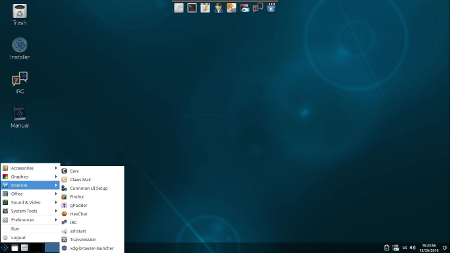
siduction 16.1.0
Conclusioni
Le modalità di rilascio cambieranno per permettere che ogni ambiente desktop sia rilasciato appena è pronto.
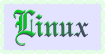


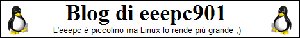

10 Gennaio 2022
KDE, LXQT, Siduction, XFCE