
Deepin
Deepin (Linux Deepin, Hiweed GNU/Linux) è una distribuzione Linux basata su Ubuntu che aspira a fornire un elegante, sicuro e amichevole sistema operativo. Utilizza il proprio desktop environment chiamato DDE (Deepin Desktop Environment) basato su HTML 5.
Versione 20.3
Questa versione contiene (in Inglese):
Deepin is the top Linux distribution from China, devoted to providing a beautiful, easy-to-use, safe, and reliable operating system for global users. (Global Ranking)
In deepin 20.3, the Stable kernel is upgraded to version 5.15 with better compatibility, system security vulnerabilities are fixed, some deepin applications come with new features and optimizations to meet the needs under different scenarios, and DDE issues are fixed and optimized to improve the overall user experience.
Better Kernels
The Stable kernel is upgraded to version 5.15 with better support for Intel 12th Gen processors and NTFS file systems, and better system compatibility. Both LTS and Stable kernels can be installed and manually upgraded in deepin.
Enhanced Management in Album
Album provides a better batch selection of photos and new buttons for quick actions, supports importing, previewing, and searching videos, displays the number of photos and videos separately in the status bar, and improves the interactions of main functions, making photo and video management more convenient.
Powerful Screen Capture
Screen Capture supports taking a long scrollshot instead of several screenshots. In the process of taking scrollshots, all you need to do is to scroll the page. The OCR feature released in deepin 20.2.4 is also available under scrollshot scenarios to extract text from the image easily.
Changelog:
New features and optimizations
DDE
- Added: a shortcut for the Global Search, which also supports searching markdown files.
- Optimized: the minimum scale of volume in the Dock.
- Optimized: if the extended mode is selected under the multi-display environment, in the context menu of the Dock, you can set how to display the Dock on multiple displays.
- Optimized: the time and date in the Control Center.
- Optimized: Bluetooth pairing prompts.
- Optimized: playback pause logic of multimedia files after Bluetooth disconnection.
File Manager
- Added: in the list view, columns can be dragged to change the order.
- Added: the color for the current tab.
- Added: the mounted Samba shares are permanently shown in the left panel and the computer page.
- Added: the computer page can be finally reached by pressing the Backspace key.
- Optimized: change the context menu “Log out and unmount” to “Clear saved password and unmount” for remote mountings.
- Optimized: change the fallback path from “Home” to “Computer” after ejecting removable devices.
- Optimized: selection logic when pressing the Ctrl/Shift key and dragging the mouse.
Movie
- Added: video information interface.
- Added: decoding settings.
- Added: ffmpeg supports NVIDIA graphics cards.
- Optimized: prompts for abnormal audio and video playback.
Screen Capture
- Added: take scrollshots and support manual and automatic scrolling.
- Added: the preview of scrollshots.
- Added: OCR support of scrollshots.
- Optimized: the save paths of screenshots and video recordings.
Draw
- Added: dimension settings for exported pictures.
- Optimized: the eraser functions.
- Optimized: the display effect of imported pictures.
Album
- Added: video management.
- Added: video preview.
- Added: video search.
- Added: display the number of photos and video separately.
- Optimized: batch import of pictures.
Input Methods
- Added: drag input methods to change the list order.
- Added: advanced settings.
- Added: group input methods by languages.
- Added: restore to default settings.
Document Viewer
- Added: the print entrance.
Music
- Added: the “Add Music” button in an empty playlist.
- Added: add music using the context menu of a playlist.
Voice Notes
- Added: customize the order of notes.
- Added: more text-editing features, including bold, italic, underline, strikethrough, etc.
- Added: hide and show the notebook panel.
Games
- Added: Lianliankan and Gomoku games.
Graphics Card
- Added: support for 2K hard decoding of OLAND chips.
Risorse
La distribuzione può essere scaricata da:
Il sito web della distribuzione è: http://linuxdeepin.com/
Screenshot

deepin 20
Conclusioni
Adesso Deepin supporta 20 lingue, tra cui l’Italiano


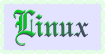


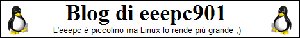

14 Dicembre 2021
Deepin