ExTiX
ExTiX è una distribuzione Linux basata su Ubuntu e utilizzante una versione customizzata del desktop manager GNOME 3. In passato la distribuzione è stata invece derivata da Swiss Linux System e Debian Sid.
Versione 21.11
Questa versione contiene (in Inglese):
I have made a new version of ExTiX – The Ultimate Linux System. I call it ExTiX 21.11 LXQt Live DVD. (The previous LXQt version was 21.5 from 210516). ExTiX 21.11 is based on a pre-release (not even BETA) of Ubuntu 22.04 LTS (Jammy Jellyfish)! Ubuntu 22.04 will be supported until 2027. The best thing with ExTiX 21.11 is that while running the system live (from DVD/USB) or from hard drive you can use Refracta Snapshot (pre-installed) to create your own live installable Ubuntu system. So easy that a ten year child can do it! One other very good thing with this version of ExTiX is that it is quite light. The ISO file is of only 1580 MB, which means that you can run the system super fast from RAM. When the boot process is ready you can eject the DVD or USB stick. Use Boot alternative 3 or Advanced options… >> load to RAM. IMPORTANT NOTE: Since this version of ExTiX is based on a pre-release of Ubuntu you shouldn’t use it for sensitive work/business. Having said that I must also say that I haven’t found any “bugs” or so. Maybe it’s because ExTiX 21.11 uses the stable LXQt 0.17 DE (and not the more complicated Gnome DE or KDE DE).
ABOUT
ExTiX 21.11 LXQt DVD 64 bit is based on Debian Sid and upcoming Ubuntu 22.04 LTS. The original system includes the Desktop Environment Gnome. After removing Gnome I have installed LXQt 0.17. LXQt is the Qt port and the upcoming version of LXDE, the Lightweight Desktop Environment. It is the product of the merge between the LXDE-Qt and the Razor-qt projects: A lightweight, modular, blazing-fast and user-friendly desktop environment. NOTE: This ExTiX LXQt Build is for installation to UEFI-enabled computers. You shall use Refracta Installer for that.
The system language is ENGLISH.
WHAT’S SO SPECIAL about ExTiX and especially the new version from 211030?
1. The ExTiX ISO’s are ISO-hybrids, which means that they can very easily be transferred (copied) to a USB pen drive. You can even run ExTiX from the USB stick and save all your system changes on the stick. I.e. you will enjoy persistence!
2. Another big improvement is that both ExTiX versions can run from RAM. Use Boot alternative 3 (load to RAM). When the system has booted up you can remove the disc (DVD) or USB stick. You’ll need least 2 GB RAM to run ExTiX that way. Running from RAM means that the system will run faster than from a DVD or a USB stick. Everything will be super fast I would say! Especially since the ISO file is of only 1580 MB!
3. ExTiX 21.11 LXQt is quite stable – see the note above! All packages have been upgraded to the latest version by 211030.
4. I’ve replaced kernel 5.12.4-exton with kernel 5.14.12-exton-amd64 with all Debian patches.
5. I have replaced Ubuntu’s installation program Ubiquity (live installer) with Refracta Installer. It works very well. I.e. a new user (your user) will be created during the installation process and you’ll get a chance to change root’s password. Just start the installer from the menu under System.
6. The best thing with ExTiX 21.11 is that while running the system live (from DVD/USB) or from hard drive you can use Refracta Snapshot (pre-installed) to create your own live installable Ubuntu system.
7. When running ExTiX 21.11 in VirtualBox you can do so in full screen since VirtualBox Guest Additions are pre-installed. Watch this screenshot.
Log in to LXQt
When the live boot process is ready you will end up in X and the LXQt Desktop logged in as the ordinary use live. You can log out and log in again as root if you want. The password for root is root. The password for live is live. While logged in as live you can use Sudo to become root. Examples: sudo su and sudo pcmanfm-qt.
USB installation
Read my instruction. In Windows you shall/must use Rufus version 3.17. Using for example Etcher won’t make the USB stick bootable.
Network connections
I have replaced Wicd with NetworkManager. It works better. When using an Ethernet connection you may have to find out your Network Interface with the command sudo iwconfig and then run the command sudo dhclient eth0 (for example). Watch this screenshot. If you still can’t reach the Internet you may have to edit /etc/resolv.conf. Command sudo mousepad /etc/resolv.conf. At the end add nameserver 8.8.8.8 and save the file.
Used KERNEL
My special kernel 5.14.12-exton-amd64 with all Debian patches.
Install ExTiX to hard drive
Just start the install program Refracta Installer from the LXQt Menu/System (Install from a live CD to your system). Then just follow the instructions. NOTE: If you want to install Grub as bootloader while installing ExTiX on a not UEFI-enabled computer you’ll have to replace grub-efi-amd64 with grub-pc. Just run the command sudo apt-get update followed by sudo apt-get install grub-pc before you start the install program Refracta Installer. In the end of the installation you will be asked if you want to chroot into your installation partition and install Grub. Do that. Then run the commands grub-install /dev/sda followed by update-grub. Watch this screenshot. NOTE: As regards Build 21.11 you don’t have to install replace grub-pc with grub-efi-amd64. Just chroot and install Grub – see the commands above.
VirtualBox and VMware
ExTiX LXQt 21.11 runs very well live in VirtualBox and VMware. However, if you want to install ExTiX to hard drive in VirtualBox and/or VMware you’ll have to replace grub-efi-amd64 with grub-pc. Just run the following two commands: sudo apt update and sudo apt install grub-pc. Watch this screenshot taken during the installation in VirtualBox.
Important about Refracta
You can use the Refracta Snapshot (pre-installed in ExTiX 21.11) to create your own installable Ubuntu 22.04 LTS Live DVD once you have installed ExTiX to hard drive. I mean change everything and then create a whole new Ubuntu live system. Start Refracta Snapshot from Menu >> System >> Create a live CD snapshot of your system. You don’t even have to install ExTiX to hard drive before you can use the Refracta tools. If you have plenty of RAM you can create a new (your own!) Ubuntu system while running ExTiX from DVD or a USB stick. Please note that the whole Refracta process (creating your new ISO) will only take 10 – 30 min! You’ll find the ISO in /home/snapshots. The whole thing is very simple. Watch a slideshow showing how easy it is to use Refracta Snapshot.
Spotify
You may want to install Spotify in ExTiX. Just go ahead. It’s very easy. When running ExTiX 21.11 live or from hard drive you can just install Spotify with the command sudo apt-get install spotify-client. Watch a screenshot when Spotify is running in ExTiX KDE.
Sound problems?
Study this instruction.
Risorse
La distribuzione può essere scaricata da:
- 64 bit live (1.6GB): http://downloads.sourceforge.net/extix/extix-21.11-64bit-lxqt-refracta-snapshot-1580mb-211030.iso
Il sito web della distribuzione è: http://www.extix.se/
Il sito web per sviluppatori è: http://sourceforge.net/projects/extix/
Screenshot
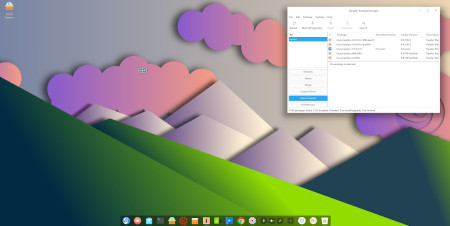
ExTiX 20.1
Conclusioni
Nella live si può entrare con utente live (e password live)