
Ubuntu-MATE
Ubuntu è la distribuzione Linux basata su Debian sviluppata da Canonical disponibile gratuitamente (tramite il supporto della comunità) oppure professionalmente a pagamento. Il desktop manager utilizzato è Unity, sviluppato dalla stessa Canonical, ma sono disponibili anche gli altri desktop manager (Gnome, KDE, XFCE…)
Ubuntu-MATE è uno spinoff diventato ufficiale e realizzato col desktop MATE.
Versione 18.04
Questa versione contiene (in Inglese):
MATE Desktop 1.20.1
The MATE Desktop has transitioned from the GTK 2.24 based MATE 1.12 to the very latest MATE 1.20.1 based on GTK 3.22. This migration has been several years in the making, and most of 2016 and 2017 was spent refining the GTK3 implementation. The move to GTK3 has made it possible to introduce many of the new features you’ll read about below.
Support for libinput has been added and is now the default input handler for mouse and touchpad, which has resulted in much improved responsiveness and support for multi-finger touch gestures.
Thanks to our friends at Hypra.fr accessibility support (particularly for visually impaired users) has seen continued development and improvement. MATE Desktop is proud to provide visually impaired users the most accessible open source desktop environment.
HiDPI
High DPI displays have a high resolution relative to their physical size that results in an increased pixel density compared to standard DPI displays. They are mostly found in high-end laptops and monitors. Our friends at elementary OS wrote a great blog post explaining What is HIDPI and why does it matter.
MATE Desktop 1.20 supports HiDPI displays and if you have one then Ubuntu MATE will automatically enable pixel scaling, presenting you with a super crisp desktop and applications. HiDPI hints for Qt applications are also pushed to the environment to improve cross toolkit integration. Every aspect of the Ubuntu MATE, its themes, its applications, its icons, its toolkit assets have been updated to take advantage of HiDPI.
Should you have a HiDPI display and want to disable HiDPI scaling you can do so via MATE Tweak (for the desktop) and Login Window (for the greeter), both are available in the Control Centre.
The File Manager (Caja)
We’ve added some new features to the file manager (Caja).
- Added Advanced bulk rename – A batch renaming extension.
- Added Encryption – An extension which allows encryption and decryption of files using GnuPG.
- Added Hash checking – An extension for computing and validating message digests or checksums.
- Added Advanced ACL properties – An extension to edit access control lists (ACLs) and extended attributes (xattr).
- Updated Folder Color – An extension for applying custom colours and emblems to folders and files.
- Replaced the deprecated
caja-gksuwithcaja-adminwhich uses PolicyKit to elevate permissions in the file manager for administrative tasks.
Window Manager (Marco)
If your hardware/drivers support DRI3 then the window manager (Marco) compositing is now hardware accelerated. This dramatically improves 3D rendering performance, particularly in games. If your hardware doesn’t support DRI3 then Marco will fall back to a software compositor.
Marco now supports drag to quadrant window tiling, cursor keys can be used to navigate the Alt+Tabswitcher and keyboard shortcuts to move windows to another monitor were added.
Desktop layouts
Using MATE Tweak you can try out the various desktop layouts to find one that suits you, and either stick with it or use it as a basis to create your own custom desktop layout.
A new layout has been added to the collection for the Ubuntu 18.04 release Ubuntu MATE 18.04. It is called Familiar and is based on the Traditional layout with the menu-bar (Applications, Places, System) replaced by Brisk Menu. Familiar is now the the default layout. Traditional will continue to be shipped, unchanged, and will be available via MATE Tweak for those who prefer it.
Brisk Menu
Brisk Menu is an efficient, searchable, menu for the MATE Desktop. We’ve collaborated with the Solus Project, the maintainers of Brisk Menu. A number of features have been added so that, like Ubuntu MATE itself, Brisk Menu is chameleonic. You’ll find Brisk Menu is used in several of the Ubuntu MATE desktop layouts and is presented slightly differently in each.
The Mutiny and Cupertino desktop layouts make use of a new dash-style launcher, which enables a fullscreen searchable application launcher while the other layouts present Brisk Menu as a more traditional menu.
Risorse
La distribuzione può essere scaricata da:
- 64 bit (1,9GB): http://cdimage.ubuntu.com/ubuntu-mate/releases/18.04/release/ubuntu-mate-18.04-desktop-amd64.iso
- 64 bit torrent: http://cdimage.ubuntu.com/ubuntu-mate/releases/18.04/release/ubuntu-mate-18.04-desktop-amd64.iso.torrent
Il sito web del produttore è: http://www.ubuntu.com
Screenshot
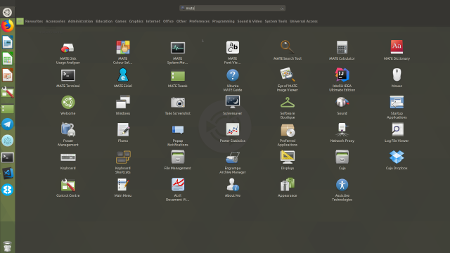
Ubuntu MATE 18.04
Conclusioni
Si può aggiornare dalla versione precedente
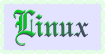


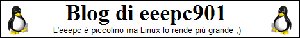

8 Maggio 2018
Mate, Ubuntu MATE