Raspbian
Raspbian è un sistema operativo libero basato su Debian GNU/Linux e ottimizzato per l’hardware del Raspberry Pi (architettura armhf). Raspbian fornisce oltre 35.000 pacchetti, o software precompilato in una forma che semplifica l’installazione sul Raspberry Pi.
Versione 2016-11-25
Questa versione contiene (in Inglese):
Anyone who has been following tech media over the last few months will have seen the stories about botnets running on Internet of Things devices. Hackers are using the default passwords on webcams and the like to create a network capable of sending enough requests to a website to cause it to grind to a halt.
With the Pi, we’ve always tried to keep it as open as possible. We provide a default user account with a default password, and this account can use sudo to control or modify anything without a password; this makes life much easier for beginners. We also have an open SSH port by default, so that people who are using a Pi remotely can just install the latest Raspbian image, plug it in, and control their Pi with no configuration required; again, this makes life easier.
Unfortunately, hackers are increasingly exploiting loopholes such as these in other products to enable them to invisibly take control of devices. In general, this has not been a problem for Pis. If a Pi is on a private network in your home, it’s unlikely that an attacker can reach it; if you’re putting a Pi on a public network, we’ve hoped that you know enough about the issues involved to change the default password or turn off SSH.
But the threat of hacking has now got to the point where we can see that we need to change our approach. Much as we hate to impose restrictions on users, we would also hate for our relatively relaxed approach to security to cause far worse problems. With this release, therefore, we’ve made a couple of small changes to improve security, which should be enough to make it extremely hard to hijack a Pi, while not making life too difficult for users.
What has changed?
First, from now on SSH will be disabled by default on our images. SSH (Secure SHell) is a networking protocol which allows you to remotely log into a Linux computer and control it from a remote command line. As mentioned above, many Pi owners use it to install a Pi headless (without screen or keyboard) and control it from another PC.
In the past, SSH was enabled by default, so people using their Pi headless could easily update their SD card to a new image. Switching SSH on or off has always required the use of raspi-config or the Raspberry Pi Configuration application, but to access those, you need a screen and keyboard connected to the Pi itself, which is not the case in headless applications. So we’ve provided a simple mechanism for enabling SSH before an image is booted.
The boot partition on a Pi should be accessible from any machine with an SD card reader, on Windows, Mac, or Linux. If you want to enable SSH, all you need to do is to put a file called ssh in the /boot/ directory. The contents of the file don’t matter: it can contain any text you like, or even nothing at all. When the Pi boots, it looks for this file; if it finds it, it enables SSH and then deletes the file. SSH can still be turned on or off from the Raspberry Pi Configuration application or raspi-config; this is simply an additional way to turn it on if you can’t easily run either of those applications.
The risk with an open SSH port is that someone can access it and log in; to do this, they need a user account and a password. Out of the box, all Raspbian installs have the default user account ‘pi’ with the password ‘raspberry’. If you’re enabling SSH, you should really change the password for the ‘pi’ user to prevent a hacker using the defaults. To encourage this, we’ve added warnings to the boot process. If SSH is enabled, and the password for the ‘pi’ user is still ‘raspberry’, you’ll see a warning message whenever you boot the Pi, whether to the desktop or the command line. We’re not enforcing password changes, but you’ll be warned whenever you boot if your Pi is potentially at risk.
Our hope is that these (relatively minor) changes will not cause too much inconvenience, but they will make it much harder for hackers to attack the Pi.
Is there anything I need to do to protect my Pi?
We should stress at this point that there’s no need to panic! We are not aware of Pis being used in botnets or being taken over in large numbers; your own Pi is almost certainly not currently hacked.
It’s still good practice to protect yourself to avoid problems in future. We therefore suggest that you use the Raspberry Pi Configuration application or raspi-config to disable SSH if you’re not using it, and also change the password for the ‘pi’ user if it’s still ‘raspberry’.
To change the password, you can either press the ‘Change Password’ button in Raspberry Pi Configuration, or type passwd at the command line, and follow the prompts.
This issue has caused quite a lot of discussion at Pi Towers. The relaxed approach we’ve taken thus far has been for very good reasons, and we’re reluctant to change it. However, we feel that these changes are necessary to protect our users from potential threats now and in the future, and we hope you can understand our reasoning.
Risorse
La distribuzione può essere scaricata da:
- Iso (1,4GB): https://downloads.raspberrypi.org/raspbian/images/raspbian-2016-11-29/2016-11-25-raspbian-jessie.zip
- Torrent: https://downloads.raspberrypi.org/raspbian/images/raspbian-2016-11-29/2016-11-25-raspbian-jessie.zip.torrent
Il sito web della distribuzione è: http://www.raspbian.org/
Screenshot
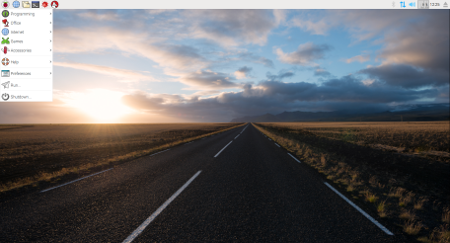
Conclusioni
Si può aggiornare dalla versione precedente seguendo le istruzioni nel sito