
Slackel
Slackel è una distribuzione Linux basata su Slackware e Salix, utilizzante il desktop manager KDE sempre all”ultima versione. I propri repositori possono essere usati anche da Slackware e Salix per poter usare KDE.
Questa versione utilizza OpenBox come desktop enviroment
Versione 6.0.7
Questa versione contiene (in Inglese):
Includes the Linux kernel 4.4.20 and latest updates from Slackware’s ‘Current’ tree.
The 64-bit iso supports booting on UEFI systems.
The 32-bit flavor support both i686 PAE SMP and i486, non-PAE capable systems.
Full multimedia support without having to install multimedia codecs while on live environment. Of course it is suggested to install multimedia codecs to your system after installation.
Slackel 6.0.7 Openbox includes the Midori 0.5.11 web browser, Claws-Mail 3.13.2, Smplayer 16.9.0, Transmission 2.92, PCManFm 1.2.1, Pidgin 2.10.12, Gftp 2.0.19, Wicd, Openjre 8u91_b14.
Abiword 3.0.1 office application and Gnumeric-1.12.9 are included. Smplayer is the default movie player, Exaile 3.4.5 is the application to use for managing your music collection, Asunder 2.3 Cd ripper, isomaster 1.3.13, Bracero 3.12.0 for writing CD/DVD’s and more.
On slackel repositories can be found Libreoffice 5.1.4 Openjdk, kplayer 0.7.2, kaffeine 1.3.1, k3b-2.0.3, vlc 2.2.4, gnome-mplayer 1.0.8 , radiotray-0.7.3, mixxx-1.11.0, gmpc 11.8.16, mpd 0.19.18, icecast 2.3.2, ices-mp3 0.4, ices-ogg, murmur 1.2.15, mumble 1.2.15, audacity-2.1.0, audacious-3.7.2, kdenlive-0.9.10, wxcam-1.1, games as (supertux4, supertux2, frozen bubble, extreme tux racer) educational software as gcompris, tuxtype, tuxpaint and many more. All these can be easily installed using gslapt.
In the graphics section Viewnior 1.6, gimp 2.8.18, mtpaint 3.40 and Scrot the snapshot utility.
On slackel repositories there is inkscape-0.91, shotwell-0.22, mozilla-firefox-45.3.0esr and mozilla-firefox-noesr-48.0.2, mozilla-thunderbird-45.3.0, google-chrome 53.0.2785.101, skype-nomultilib-4.3.0.37 which run in 64bit without the need of installing multilib, skype-4.3.0.37 for 32 bit and many more.
The Slackel Live Installer (SLI) supports installation on different filesystems (btrfs, ext2, ext3, ext4, jfs, reiserfs, xfs). You can use a different partition for /home. You can find and add Windows partitions in grub.cfg. Note that if you use eLilo as your bootloader, you will not be able to boot Windows partitions.
Installation on EFI GPT partitions is also supported for 64bit iso. In this case you have to create a gpt partition table with gparted.
The following partitions should be created:
– the first partition has to be at least 300MB and use the FAT32 filesystem
– the second partition has to be a Linux partition of any type. NOTE: if you choose grub then the partition cannot be in xfs filesystem because system will not boot after installation, as grub does not support xfs properly. If you want to use xfs as your filesystem you must also use the eLilo boot loader.
– you can optionally add a third partition for /home
– and of course a swap partition
– Important! Before proceeding with the installation you must flag the first FAT32 partition as bootable. You can also do this using GParted.
Risorse
La distribuzione può essere scaricata da:
- ISO 64 bit (918MB): http://downloads.sourceforge.net/slackel/slackellive64-openbox-6.0.7.iso
- ISO 32 bit: https://sourceforge.net/projects/slackel/files/openbox/slackellive-openbox-6.0.7.iso/download
Il sito web della distribuzione è: http://www.slackel.gr
Il sito web per sviluppatori è: http://sourceforge.net/projects/slackel
Screenshot

Slackel 6.0.5
Conclusi
I sistemi UEFI sono supportati a 64 bit
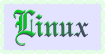


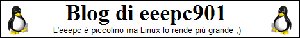

27 Settembre 2016
Slackel