
Peppermint OS
Peppermint è una distribuzione Linux basata su Ubuntu e LDXE, nata per essere veloce, migliorando quindi la mobilità e la facilità di utilizzo del proprio sistema (utilizza comunque delle utility di Mint). Si avvia e spegne velocemente (in pochi secondi e non in minuti) avendo tutto concentrato in soli 512MB (per cui anche in modalità live cd/usb da il meglio di sè).
Versione 6
Questa versione contiene (in Inglese):
- Peppermint 6 is still built on the 14.04 LTS (Long Term Support) base, but we’ve moved to the 14.04.2 “point release” which includes the 3.16 kernel and an updated graphics stack.
(this is to sidestep the upstream 9 month support issue that comes
with basing on the not LTS code bases). - We’re now using the Nemo file manager, which gives some nice new features including the ability to handle custom nemo action scripts, better desktop management, easier mounting and management of remote network shares (including Windows SMB shares, WebDAV, FTP, SFTP over SSH, etc.), and a smoother overall experience.
- Along with our policy of not sticking with standard LXDE
components where better choices are available, we’ve dropped the
LXTerminal in favour of Sakura which allows tabbed terminals,
scrolling, and Gtk+3 color handling including background images. - The Update Manager has been replaced with MintUpdate, but with the same settings as update-manager, so the bottom panel update shield makes a comeback.
- In line with user feedback and proven format handling Guayadeque and Gnome MPlayer have been replace with VLC as a “one app to play them all” replacement.
- The default image viewer has been changed from Mirage to the eog (Eye of Gnome) image viewer.
- The xfce4-power-manager has been replaced by mate-power-manager and i3lock replaces light-locker as the default ScreenLock which was causing problems for some users.
- We’ve moved to the Gnome Search Tool which has a more intuitive user interface, and finer grained control of search criteria.
- The new Wallpaper manager (based on nitrogen) now makes wallpaper management a breeze, just right-click on the desktop and select “Change Desktop Background” and you’ll see what we mean. The ability to right-click any image file and choose “Set as wallpaper” is also still present.
- Linux Mint’s USB creation tools “mintstick” are now included by default, making the creation of LiveUSB’s from isohybrid ISO images and the formatting of USB sticks as simple as it gets.
- Peppermix is our new window manager and widget theme, and for all the dark theme lovers out there (and we know you are legion), we’ve included a dark version “Peppermix-Dark”.
- Smaller tweaks include 2 new keyboard shortcuts:-
PrtSc = save a whole screen capture to your desktop
Alt+PrtSc = save just the active window to your desktop
The addition of a right click “Calculate MD5 Checksum” context menu
item
The activation of the F4 = “Open Terminal Here” Nemo accelerator
And various bug fixes.
Risorse
Peppermint OS può essere scaricato tramite:
- Versione a 64 bit (665MB): http://peppermintos.com/iso/Peppermint-6-20150518-amd64.iso
Sito web della distribuzione: http://peppermintos.com
Screenshot
Conclusioni
PepperMint One era nata per l’utilizzo online, mentre ora dalla versione 5 è funzionante a tutto tondo in ogni ambito.
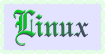

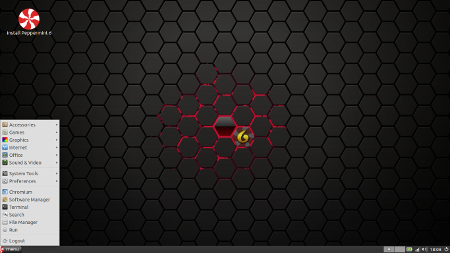

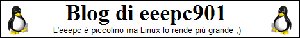

2 Giugno 2015
LXDE, Peppermint