
Deepin
Deepin (Linux Deepin, Hiweed GNU/Linux) è una distribuzione Linux basata su Ubuntu che aspira a fornire un elegante, sicuro e amichevole sistema operativo. Utilizza il proprio desktop environment chiamato DDE (Deepin Desktop Environment) basato su HTML 5.
Versione 15.9
Questa versione contiene (in Inglese):
Control Center:
* Supported dragging and dropping pictures to change boot menu background;
* Fixed the crash caused by keyboard settings module;
* Supported checking password strength;
* Fixed the bug that the default applications list was not refreshed;
* Fixed the bug that the prompt text was not hidden automatically after switching off “Auto-download Updates”;
* Fixed the incorrect time on Time Settings page;
* Fixed the null pointer exception when update;
* Fixed the bug that the current language was not identified when searching the language.
Launcher:
* Fixed the issue that the app icon could not be dragged onto the dock after switching from mini mode to fullscreen mode;
* Fixed the bug that shortcuts cannot be used after searching.
Desktop:
* Added screensaver function;
* Fixed the bug that the desktop edition on login screen was not in system language;
* Fixed the bug that the logo on login screen was cut off;
* Added tries limit for login password;
* Added “Hibernate” on the shutdown interface (shown if there was SWAP partition);
* Added onscreen keyboard.
Dock:
* Optimized the animation when changing dock size;
* Optimized touchscreen operations;
* Added the animation for expanding and folding the tray area in fashion mode;
* Fixed the disabled state of time plugin was invalid after restart;
* Fixed the issue that tray icons were still on dock while dragging the tray;
* Fixed dock crash caused by network plugin;
* Fixed the bug that the order of tray icons was invalid after reboot;
* Fixed the bug that the expanding state of the tray was invalid after reboot;
* Added onboard keyboard plugin;
* Added the tooltip when hovering over the tray icons.
Deepin File manager:
* Fixed the “not mounted” error when right click the disk to open it on computer page;
* Optimized the file rename background;
* Fixed several issues when searching in “Recent” files;
* Optimized the reject logic of removable disk (click the triangle icon to unmount and reject the device at the same time);
* Supported gif preview;
* Optimized the style of disk mount plugin;
* Supported viewing files in applications of Apple device;
* Fixed the bug that the default application could not be set in some cases;
* Supported compilation on low version Qt;
* Folder size was no longer shown in list view (use “-” instead);
* Fixed the refresh issue of recent files;
* Improved the check logic of filesystem;
* Improved the support for recent file specification;
* Fixed the issue that removing USB flash disk may unmount the mounting samba server in some cases;
* Fixed the bug that the files in the recycle bin was in wrong order when clicking “Time deleted” in list view;
* Fixed the bug that the icon of the disk mount plugin in dock tray was not changed in time when switching icon theme;
* Adjusted the interval between icons in the Computer page;
* Supported touch screen scrolling in “Open with” dialog box;
* Changed the split line color between the columns in list view under dark theme;
* Improved touch screen scrolling in list view;
* Fixed the issue that extensions were always shown in lowercase in list view;
* Fixed the issue that there were two pop-up dialog boxes asking for deletion when opening the invalid shortcuts;
* Other UI improvements and bug fixes.
Deepin Installer:
* Fixed the incorrect time in Windows after deepin installation;
* Fixed the crash when deleting a newly-created partition in advanced mode.
Deepin Store:
* Fixed the blank page in other languages;
* Added Remote App list in personal center;
* Supported auto install synced new apps;
* Supported viewing all your donations;
* Supported viewing all your comments.
Deepin Movie:
* Improved the font style of subtitles;
* Kept the screen lit when playing movie;
* Supported dragging window on touch screen;
* Supported recent file specification.
Deepin Music:
* Fixed the issue that duplicate songs were in playlist when opening a song from context menu while the playlist was empty.
Deepin Graphics Driver Manager:
* Fixed the switching failure to default driver for NVIDIA card;
* Added dark theme;
* Fixed the bug that switching driver again when pressing space key after the switching was finished.
Deepin Image Viewer:
* Fixed the issue that svg file can’t open by double click;
* Fixed the issue that there was no close button of navigation window at right bottom;
* Fixed the cursor style;
* Fixed the issue that the open image can’t be fit to window.
* Supported print preview;
* Fixed the blur issue when zooming out and printing a big picture;
* Supported recent file specification;
* Fixed the issue that the previous and next picture was not opened according to file name order.
Deepin Terminal:
* Added support for closing the tab with scroll wheel;
* Added support for copying the text to clipboard automatically once selected (disable by default in settings);
* Fixed the issue that URL can not be opened by Ctrl+click when NumPad or CapsLock enabled;
* Improved touchscreen operations.
Deepin Editor:
* Improved the experience on touchscreen;
* Supported opening and editing m3u8 files;
* Fixed the incorrect dedit language;
* Supported Nepali unicode;
* Fixed the content missing when save as;
* Added the notification when the open file was removed or changed;
* Added the status bar at the bottom;
* Added file read-only information on the tab;
* Added “Word Wrap” in Settings window;
* Added F5 refresh function;
* Added brackets highlight function;
* Theme optimization.
Risorse
La distribuzione può essere scaricata da:
Il sito web della distribuzione è: http://linuxdeepin.com/
Screenshot
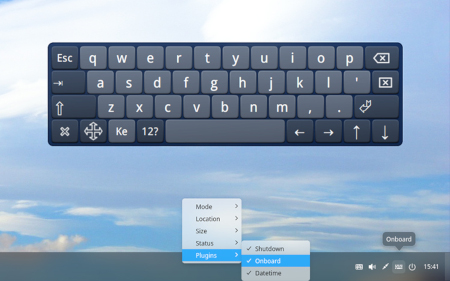
deepin 15.9
Conclusioni
Adesso Deepin supporta 20 lingue, tra cui l’Italiano
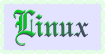


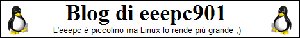

9 Febbraio 2019
Deepin